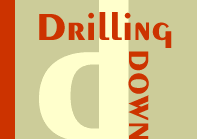Monitoring Visitor Conversion
Using WebTrends
First published 4/25/01
Download the Content / Commerce
Metrics
Calculator for WebTrends (MS Excel)
I keep getting more and more requests for information on how to use log
analysis to improve web site profitability. And that makes
sense, because people are beginning to discover you can dramatically
improve profitability, double and triple it, just by understanding
what it is people do (and don't do) on your web site.
So I published the article below on how I used
WebTrends to analyze customer behavior, including the graphs and the
E-Metrics calculator for WebTrends.
These tools for increasing visitor conversion eventually became a PDF
book called The
Marketer's Guide to E-Metrics.
I then wrote a second article from a series in my newsletter
about the testing I did with PPC (Pay-Per-Click) advertising
and using WebTrends to prove out the ROI of search phrases.
Visitor analysis is very important, but it seems like few people are using it in an
actionable way. By actionable, I mean something other than just cranking out reports on page views and server geek reports for the sake of it.
When you generate reports, they should tell you something that leads to taking an action (or reversing an action taken).
So I'm going to show you some of the data I use and the metrics I create from the data, along with explanations of how to use this information to get more visitors to do what you want them to do.
But first, let's talk about web site data and analysis in general.
Analyze This
There are a bunch of log analysis programs out there, why use WebTrends?
It's the closest thing to a "standard" the industry has, it
is fast, and scalable. Good enough for me.
There are free tag-based analyzers, but I'd rather have access
to the raw log data; in my work, I have to do a lot of troubleshooting
and it's very hard to hunt down problems if you don't have the raw
logs. There are several free log analyzers out
there, like Analog,
but they don't provide the level of detail on customer behavior needed
to create actionable metrics you can use to actually do
something. So first, understand what your needs are, and
then make sure you have the right tool for the job. Don't know
what your needs are? Hopefully you will have a better idea after
you read this!
Be Trendy
People seem to complain a lot about the quality of web data, and some hard-core stats people have various problems with the way both log-based and tag-based analyzers measure activity.
I say, get over it. What matters most in tracking interactive behavior is trends, and even if the data is not 100% accurate in some way, as long as you continue to use data collected in the same way each time, you can still build trend charts.
People obsess way too much about finding an absolute answer (hard
exact numbers), wasting a lot of time and
resources, when a relative answer (is it getting better or
worse) can be just as insightful, if not more. Trend
charts are a great way to look at relative performance stats;
that's what I use.
So do the best you can to get clean data to work with, but don't waste a lot of time and effort looking for needles in the data haystack.
Think Action
If you want the results of your analysis to be actionable, you
should create key metrics around your objectives. If the objective of the site is product sales, counting page views is not very meaningful; your page views could go up or down and sales remain flat.
When you create a key metric, you want it to be actionable, directly related to the objective of the site.
What would be meaningful for a site selling products? How about sales per visit?
If you are tracking sales per visit, you have a metric related directly to the objective of the site.
Sales per visit is a productivity metric, it tells you how good you are at converting traffic into sales.
If you can improve sales per visit, you make more money. The metric is directly related to the objective of the site.
Key metrics are usually a ratio of something measuring an "action" to visits or visitors.
What percent of visits signed up for the newsletter? What percent of visits lasted for more than 20 minutes?
What percent of visits viewed more than 10 pages? These are examples of key metrics that might be aligned with the objectives of your site.
Think about what your objective is - what action you want people to take at the site - and then think about how you might measure the success of this action.
Know Your Data
Traffic analyzers doesn't really create many metrics by themselves, they generate raw data you can use to build metrics.
It is worth the time to really understand how this data is generated, so when you create your metrics, you understand exactly what you're looking at and can draw accurate conclusions.
For example, if you want to study sales per visit, do you want to include visits from spiders and robots, which (at least for now) don't have a clue on how to make a purchase from you?
If you include these visits, you artificially decrease your sales per visit.
So make sure you know what you are measuring. In the case of visits, you may want to filter out robots and spiders, link checkers, uptime pingers, and your own development activity if you want a "clean" visit
number in the end.
Also, when you create a metric, make sure you are using data from the same time period for each part of the metric.
If your metric is "Percent of Visitors Bookmarking the Site," make sure the "Number of BookMarks" and "Number of Visits" you use are calculated over the same time period each time - a day, a week, a month.
Otherwise comparing them and looking for trends won't work.
Get Continuous
How do you use metrics? Measure, manage, maximize. First you measure and track to see where you are.
Then you try to manage the metric by making changes to the site - when you make changes, did the metric get better or worse?
Then using what you learn, you try to maximize the metric by making further changes. It's a cycle of continuous improvement, of ongoing testing.
Every time you learn something new about your visitors, think to yourself: what could I change to take advantage of this
new knowledge?
I have a client who started out with sales per visit at about 70 cents, which is pretty high to start with.
She now does about $3.50 in sales per visit. How did that happen?
First we measured total sales per visit, and tracked it over time.
Then we started testing changes to the navigation, one change at a time.
Make a change, track the result. Did sales per visit go up or down?
During this managing process, we learned what kinds of changes made the biggest difference in sales per visit, and began building a picture of what visitors wanted and what caused them to buy.
We made it up to about $1.50 in sales per visit this way - more than a double, but we couldn't get it to go any higher working on the "whole
site," in this case, with the persistent navigation.
So then we starting the maximize process - instead of looking at the whole site, we began breaking down traffic into different segments. Sales per visit by search engine, for example - some search engines produced much higher sales per visit than others.
Some pay-per-click ads produced higher sales per visit than others - for the exact same search term!
Some products on the home page produced higher sales per visit than others.
And so on. At the end of this process, which still goes on today, she was doing $3.50 sales per visit.
Measure, Manage, Maximize.
Two for You
I've developed two metrics I think are among the most important you can track, no matter what kind of site you have or what the objective of the site is.
They are designed to focus in right on the biggest problem most sites have - getting visitors to go past the first page they see on your site.
Underlying these metrics is the idea someone who comes to the site and views just one page was likely a lost opportunity - a pretty fair assumption for most business models on the web.
I'll also toss in a third metric which might apply to your site at the
end.
An important part of these metrics is the way they are constructed - not using "average
behavior," but instead focusing on specific visitor behavior, and screening out "data noise" as much as possible.
One note: I'm going to refer to WebTrends reports as I give you the specific info for creating these metrics; it makes sense in an article like this because WebTrends has the most users.
But almost every analyzer out there provides the basic info you need to create these
visitor metrics.
Percent One-Page Visits
What is it?
One Page Visits divided by Total Visits
If I only had time to look at one metric, this would be it. This metric is usually tied to global navigation issues; it literally measures the percentage of visits bouncing off your site like it was Plexiglas (yea, one "s").
Since you often can't control which pages people enter your site through, you want to make sure if they don't find what they're looking for on the first page they hit, they know how to get to the information they want.
Navigation is both a design and copy issue, since you can always write hyperlinks into copy that lead to related topics in other site areas.
Hopefully, the analyzer you are using provides the number of One Page Visits.
If you are using WebTrends, under Activity Statistics / By Number of Views, you see how many visits had one page, two pages, three pages, etc.
I take the One Page Visits and divide by Total Visits, since the visits by number of pages data is defined by a
"visit."
The visits (perhaps called "sessions" in your analyzer) number comes from the General Statistics section at the top of a WebTrends report.
A visit ends when a certain number of minutes go by between page views for the same visitor; in my case 30 minutes (you can set it to whatever length you want in WebTrends; 30 minutes is
standard).
Here is why I use visits instead of visitors or unique visitors as
the "base" of a metric. It's the biggest, most reliable number available, so whatever "dirt" there is in it, it's not as dirty as unique visitors can be, which is complicated by visitor identity issues.
I don't want complexity at this level; I want it clean and simple, the most accurate it can be.
You could argue visits are inaccurate, because someone at work might only be able to read one page at a time, but might read 3 pages in a day more than 30 minutes apart.
This would have the effect of making the metric look worse than it really is.
Yea sure, but compared with the problems you can run into with dynamic IP's, multiple users of a machine, and so forth, that's nothing.
And I would add, does it really matter? What does that level of hand-wringing get you, is it actionable in any way?
Can you do something better if you spent all the time and effort to get the absolutely exact number?
What's important is the trend, and as long as you use numbers calculated in the same way each time, the trend is actionable.
If you have a super tracking system / you are really only interested in tracking authenticated users and you want to use visitors or unique visitors - and this really is important to your objectives - than go right ahead.
Here is what my Percent One Page Visits graph looks like; a detailed explanation follows so you might want to open another browser window and bring this chart up in
it, click here.
The trend is generally down, meaning the percentage of visits having only one page is falling.
The changes I am making are working - a higher percentage of visits are going deeper into the site because navigation is improving.
What's quite interesting is the first trend down ending around day 67 then spiking upward.
This was the end of optimizing the original site, which was replaced with the new site, which caused a sharp spike upward again.
Hey, that redesign was a great idea, right? Not! But over time (and lots of re-writing), I've been able to bring it back down.
There is a lesson here - do you actually measure the success of design and other changes you make to your site?
You should and you can, as long as the metric you are using ties to the objective of your site.
Another interesting feature on this chart is the 2 spikes around day 50 - know what that is?
Less targeted advertising. I primarily advertise by buying specific keywords on Google AdWords and Overture, but decided to test some contextual display ads in targeted content areas of About.com (under the Sprinks program).
Huge click through, bogus customers (high one-page visits), ruined my stats - and very expensive.
Do you see why tracking this stuff is so important? I don't have to calculate the ROI on that ad spend to know it's worse than I normally get - the customer behavior tells me it is.
By switching dollars out of About.com back into Google and Overture, I automatically increase ROI - without ever having to calculate it.
Folks, relative measurement (comparing the trends) rather than absolute measurement (calculating the ROI to the last cent) can save you a lot of time and effort.
By the way, I don't think there is anything wrong with Sprinks - the audience is apparently just not right for my b2b site.
Might be good for yours; you won't know until you test and measure.
Percent Single Page Access
What is it?
Single Access Page Visits
divided by Entry Page Visits for a page
The Single Access Page report counts visits to a specific page where it was the only page looked at, and pages are ranked by number of visits. This is very much like One Page Visits from the last article, except the tracking is by each page as opposed to the entire site.
In other words, if you added up all the individual Single Access Page Visits for each page you get One Page Visits for the whole site.
This data can be an indicator of poor design or weak content on specific pages, and is great for identifying pages you probably need to work on.
To turn this data into a more actionable metric, I divide these Single Access Page Visits for a page by the total number of visits where that page was the Entry Page to the site.
This number is in Top Entry Pages report, which counts the number of visits starting at a particular page.
This ratio is the metric Percent Single Page Access, which measures the ability of a specific page to pull visitors into the site.
Compare this with the previous metric Percent One Page Visits, which measures the ability of the site as a whole to pull visitors further into the site.
On my site (probably yours too), the home page is the primary Entry Page, so I start my measurement efforts there.
As time allows, I move on to other important Top 10 Entry Pages, tweaking the message on each to minimize Percent Single Page Access visits on each page.
On most sites, 80% - 90% of the traffic is coming in through the Top 10 Entry Pages.
Start with these and you get the most bang for your buck on your efforts.
My objective on the home page is click-through / conversion - I want to pull the maximum percentage of people into the next level of the site that hit this page.
I want to know how many people saw this page when they first hit the site and clicked through to another page.
By dividing Single Access Page Visits by the Entry Page Visits for a page, I get a percentage that most accurately measures the objective - initial conversion from
home page to another page.
The above is an example of really thinking about your objective and what you are using to create your metrics.
Follow this: if I used total views of the home page instead of Entry Page Views, I would be introducing "noise" to the conversion ratio objective, because some of these people would have seen other pages before they see the home page.
I don't want that, because it's not important to the objective. I want to specifically measure the ability of the home page to take a visitor and get them to click deeper into the site.
Don't use total visits to or total views of a page you are looking to optimize for conversion because then you are including traffic that was there for a different reason.
If you want to measure the ability of a page to pull visitors into the site, use only visits where this page was the Entry Page.
Then you track this percentage, make changes to the page, and look for trends.
Each page will have some "beginning" percentage, and what you would like to see is the Percent Single Page Access visits fall over time as you tweak design,
navigation, links, and copy.
As a behaviorist, I don't trust what customers say they want or will do, I watch what they actually do.
It's a simpler and much cleaner form of testing. If I write what I think is killer copy, and the Single Access Page Visits percentage rises, I was wrong.
If it falls, I was right. Too much time is spent on agonizing over surveys and other inconclusive evidence.
Track the customer data. It will "speak" to you and tell you the answer.
If you want to further qualify the behavior, then do your surveys.
But always get the behavior first so you understand the issues and ask the right questions.
Here is a graph of Percent Single Page Access stats for my home
page, click here.
Again, the trend is generally down, meaning a higher percentage of visits to the home page are actually making it past this page and deeper into the site.
You can also see in this graph the distinct change around day 67, when the new site went up, and the spikes
when the low visitor quality advertising was running.
The other interesting feature of both this chart and the one before
is the wide fluctuations within the general trends. You know what those regular spikes up and down are caused by? Weekends.
I get much higher "abandonment" of the home page on weekends, and much higher penetration into the site on weekdays, especially midweek.
Makes sense; my site is really a business-to-business kind of thing.
Don't ever let anybody tell you time of day or day of week don't matter - the audience changes significantly by time of day and weekend versus weekday, and it may be in your interest to move with those changes, changing featured articles, products, or site functionality. It's not for me, I'm too much of a "niche
player," but if you're running a more general interest site, particularly if you are a retailer, it could be in your interest to test this.
Bonus Metric:
Percent One Minute Visits
What is it?
One Minute Visits divided by Total Visits
A very similar idea to the first one, only using length of visit
instead of page views as the controlling number. This metric
speaks to the general "pull" of your site to a visitor
overall, an aggregation of all the copy, content, design, and
functionality issues rolled into one. The one minute visits
number is found under Activity Statistics / By Length of Visit in
WebTrends.
Track this percentage over time. For an
info-site like mine, you would assume that the longer people stay, the
better you are serving them. It would also imply they are high
quality prospects for my book given the site content, don't you think?
Here is what my home page Percent One Minute Visits graph looks
like; a detailed explanation follows, click
here.
Here again, the trend is generally down, which is what you want to
see. Visitors are staying longer with the site. You can really see the change in performance around day
67, again,
when the new site went up. This was a very significant change,
and confirmed my suspicion that even though many people don't want a
lot of "fluff design" on a web site, they may not trust a
site that is so bare that only a "celebrity" like Jakob
Nielsen can pull it off. The old site is pretty sparse on
design, but is still around to service people with slow connections
and alternative or older browsers - view
old site.
Around day 151, you can see the effect of a home page re-write I
did that dramatically increased % One Minute Visits. Interestingly, this
was an attempt to drive down One Page Visits by shortening the home
page length, figuring people were not making it through and abandoning
the page before they saw content they wanted. Wrong; the
customer behavior tells me so. One page visits didn't really
budge; but one minute visits climbed substantially due to the shorter
page. And Single Page Access was flat to higher! So
the shorter home page hurt more than it helped. As a
behaviorist,
I don't try to argue with the behavior (that shouldn't have happened,
darn it!), I react to the evidence and change my approach.
The deep spike down at day 21 was the posting of one of my articles
on a highly targeted CRM site, and it looks like it worked as a high
quality customer acquisition tool. People coming from this
site on average stayed a long time, driving down the percentage of one minute
visits, and this was an indicator of their "quality" - I
sold a ton of books the next several days.
Percent One Minute Visits is a more rigorous number to use than
"average visit length," because you are focusing in on the
"worst case" and screening out as much as noise as possible
from measuring your true objective.
For example, your average visit length might be rising with your
one minute visits rising at the same time because a small group of
hard core users were spending huge amounts of time on the site.
If you focus on reducing one minute visits, average visit length will
take care of itself over the longer run.
Depending on your site, one minute visitors may contain a large
percentage of new visitors, so it's worth keeping an eye on. For
some sites, it might be better to try to increase one minute
visits, if the goal is "quick service" of some kind.
Conclusion
Are these stats great? Well, they are for my site, because
they're getting better. I don't think you can specify across
different businesses with different ad strategies and business models that 60% Single Home
Page Access is bad, or 40% One-Minute Visits is good. What matters
is where you are today and where you're headed. For example,
take my site.
Since I am using the most rigorous metrics possible (daily and very
tightly defined), some of these numbers may seem high. But what
if I told you I have a 70% repeat rate over longer time frames
(30 days)? That close to 50% of visitors bookmark the site?
Now you have a different picture of the user and how they behave. By focusing in laser-like on the key conversion metrics,
I know if I can fine tune those, the longer term metrics will take
care of themselves. When you're looking at interactive
behavior, "point of first contact" measurement is one of the
most important metric areas you can study, because it very frequently
has implications for the longer term behavior of the customer.
You have to track this stuff, folks. Otherwise you're flying
blind. The customer data will tell you most everything you
need to know. And you'll notice, not once during any of
this have I personally identified a customer, or asked for any
personal information. I don't need to. I know what
advertising I'm running, I know what changes I'm making to the
site, and I make sure that I only change one thing at a time when
testing new concepts.
Then I watch the stats, and look for a reaction to the changes I make.
If they improve, the changes were good. If they get worse, the
changes were bad. The customers in the aggregate tell me through
their transactions what the best course of action is.
Make sure to download and try the free visitor metrics
calculator, it works with just about any traffic analyzer and
contains 22 more metrics like the ones above. Not all of them
will apply to your web site, but you will probably find many of them
do apply to your site. If you really want to get serious about
this area, check out the book on creating
/ using visitor metrics.
Visitor metrics are all about getting customers. Once
you've mastered visitor metrics, some of you might be interested
in making more money from and keeping customers; that is what my other book, Drilling Down,
is all about - the metrics you need to create and track High ROI customer
marketing programs.
|