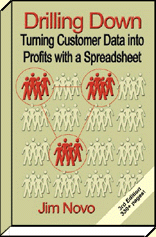Drilling Down Newsletter - April 2001 - Web
Log Analysis, PPC, Visitor Value
In this issue:
# Best of the Best Customer Retention Links
# A Little Housekeeping:
Thank You, Newsletter & Update
# *** Special Focus ***
Practice What You Preach: Web Log Analysis
-----------------------
Hi again Folks, Jim Novo here. I got a boatload of questions
this month on web log analysis, so I decided to devote most of this
issue to the topic, including special charts to demonstrate the
concepts. Is this the new accountability speaking though my
humble site? I always go where the customer data tells me to, so
you're in for a down and dirty customer behavior tracking lesson this
month.
Let's do some Drillin'!
Customer Retention Links
====================
The following are must read articles on measuring and managing
customer retention. Their "free status" on the DM News
website expires 30 days after the publication date listed. If
you don't read them by then, you'll have to pay $25 to read them in
the DM News archives.
Note: I provide links to many more articles like these as they become
available on the Drilling Down site. If you don't want to miss
any of them, you might want to check this page weekly for updates to
the article links:
http://www.jimnovo.com/fresharticles.htm
You can use one of those free change detection robots to do this.
It sends you an email at a frequency you choose when the page has
changed (daily, weekly, etc.). I like this one:
http://www.trackengine.com
By the way, the new publishing implementation at the DM News web site
creates URL's so darn long they get all broken up in the newsletter,
so I have to "link to the link" on my site to get you a
clickable link. Sorry for the "doubleclick."
Note to web
site visitors: These links may have expired by the time you read
this. You can get these " must read" links e-mailed to you
each month 2 weeks before they expire by subscribing to the newsletter.
CRM Starts With Defining The Customer Strategy
April 9, 2001 iMarketing News
Another person separating the strategy from the technology in CRM.
You don't need fancy technology to do CRM; in fact, if you test
through some of the fundamental concepts BEFORE you buy, you'll be
much better prepared.
http://www.jimnovo.com/fresharticles.htm#crm
Note: If you're interested in Pre-CRM testing for Marketing ROI,
read my article on it:
http://www.jimnovo.com/Pre-CRM.htm
Using the Information Economy
April 17, 2001 DM News
The march away from mass marketing to database marketing continues,
and is picking up speed. Mind you, I didn't say one-to-one or
CRM - that stuff's way too complicated for most people who haven't
done simple database marketing before. That's why CRM has such a
high failure rate; it's like trying to get a Ph.D. without ever going
to high school first!
http://www.jimnovo.com/fresharticles.htm#use
This one isn't at the DM News site, so it doesn't expire, but it's
chock full of hard-to-find CRM implementation cost metrics and frank
discussion of the challenges; I wanted everybody to be aware of it:
SPECIAL REPORT: The Hidden Costs of CRM
March 30, 2001 Direct Magazine
http://www.jimnovo.com/fresharticles.htm#srp
A Little Housekeeping
=====================
Thank You
-----------------------------
Owners of the Drilling Down book may have recently received an e-mail
from Richard Hoy at Booklocker.com asking for your feedback on the
book, any success stories, and requests for additional support.
They've starting arriving and all I can say is, Thank You for the kind
words. Those looking for assistance in "tweaking" for
their business or commercial project will be hearing from me shortly.
Please continue to send any feedback to Richard, it's very important
to Booklocker, and to me.
Newsletter & Update
-----------------------------
Just trying to synch things up between the newsletter and the
"expiring links" update; apparently I confused some people
when it went out for the first time, and I understand this newsletter
is coming only a week later (at the usual end of the month
time). From now on, you'll only get something from me every two
weeks, alternating between the newsletter and the "must
read" link list of articles about to move to the paid archive
status at DM News.
Practice What You Preach: Web Log Analysis
=====================
Well, it's been a while since we've done a Practice What You Preach.
The PWYP concept is this: I show you how all this stuff I talk about
works using my site as an example, and provide the stats to back it
up. Sort of like being forced to eat your own cookin', I guess.
The last PWYP focused on attracting high value customers with the _
proper_ use of Google AdWords and GoTo
pay-per-click. If you're interested in this, see:
http://www.jimnovo.com/
newsletter-12-2000.htm#ppc
I'm getting more and more requests for information on how to use log
analysis to improve profitability. This goes hand-in-hand
with a lot of grumbling lately about "no industry standard
metrics" for measuring performance. Much of this is related
to the advertising world, but as the Web begins to embrace the database marketing
approach as destiny, it's going to be
increasingly important for site owners to understand visitor behavior
and have a set of metrics to measure it. This article is a good
overview, including comments from some of our peers who are now using
the techniques described in the Drilling
Down book (modified RFM). I just
love it when they talk Recency and Frequency (I need to get out more):
http://www.emarketingmag.com
/articles/may01/may-2.cfm
Look, I'm a data guy, always have been. What I'm best at is
taking reams of seemingly random data, organizing it in a productive
way, and finding patterns in it that suggest high ROI marketing
programs. Or looking at the data from poorly performing
programs, and suggesting ways to fix them. Sort of like the human
version of data-mining software, only I've
already been trained! (That's a joke, folks: most data-mining
software has to be "trained" to provide meaningful
information, and the training can take 3 months or longer...)
Log analysis is very important, and it seems like few people are using
it in an _actionable_ way. By actionable, I mean something other
than just cranking out reports for the sake of it. When you
generate reports, they should tell you something that leads to taking
an action (or reversing an action taken). So I'm going to show
you some of the WebTrends data I use and the metrics I create from the
data, along with explanations, to give you a place to start.
There are a bunch of log analysis programs out there, why use
WebTrends? It's the closest thing to a "standard" the
industry has, it is fast, and scalable. Good enough for me.
At $700 for all the horsepower most single sites would ever need (40
million hits a day), it's not cheap for small hobby sites.
There's a free HTML based web-bug version, but I'd rather have access
to the raw log data.
People seem to complain a lot about the quality of web data.
I say, get used to it and control for it. What matters most in
tracking interactive behavior is _trends_ , and even if the data is
not 100% accurate in some way, as long as you continue to use data
collected in exactly the same way each time, you can still build trend
charts. IMHO, people obsess way too much about finding an
_absolute_ answer (hard defined numbers), wasting time and
resources, when a _relative_ answer (is it getting better or
worse) can be just as insightful, if not more insightful. Trend
charts are a great way to look at relative performance stats;
that's what I use.
WebTrends doesn't really create metrics. It generates raw
numbers you can use to build metrics. It is worth the time to
really understand how these numbers are generated, so when you
create metrics with them, you understand exactly what you're looking
at.
In the following examples, I'm using numbers generated by WebTrends
in the "Default Summary" setup, and creating my own metrics
from these numbers in an Excel spreadsheet. Here are some of the
metrics I use, created with numbers taken from WebTrends daily...
Percent Single Home Page Access
If I only had the time to look at one metric, this would be it.
It's extremely important and demonstrates several concepts, so we'll
spend more time on it than the others I will show you.
WebTrends tracks the number of times visitors entered and exited the
site on the same page without viewing any other pages under Resources
Accessed/Single Access Pages. This stat by itself is worth
getting Webtrends for, because it can be an indicator of poor design
or weak content, and is great for testing design and
copy changes. Each page will have some "beginning"
number, and what you would like to see is the percentage of visits to
this page which are "single access" fall over time as you
tweak
design and copy.
On my site, the home page is of primary importance, so I focus my
efforts there. As time allows, I move on to other pages,
tweaking the message to minimize single access visits.
To screw this idea down a little tighter, I compare these single
access visits to the total number of visitors who _entered_ the site
through the home page, not total visitors to or total views of the
home page. This number is under Resources Accessed/Top Entry
Pages, which counts the number of visitors who entered the site
through a particular page.
Being a good database marketer, what I'm interested in is
_conversion_ - how many people saw the home page and clicked through?
If I divide the single access number by the entry number for a page, I
get a percentage which most accurately measures the effectiveness of
my design and copy on that page. If I used total views of the
page, I would be introducing "noise"
to the conversion ratio concept, because some of these people would
have seen other pages before they see the home page. Then I track this
percentage daily, and look for trends.
As a behaviorist, I don't trust what customers say, I watch what
they do. It's a simpler and much cleaner form of testing.
If I write what I think is killer copy, and the ratio of single access
visits to entries for the page rises, I was wrong. If this ratio
falls, I was right.
IMHO, too much time is spent on agonizing over surveys and other
inconclusive evidence. Track the customer data. It will
"speak" to you and tell you the answer. If you want to
further qualify
the behavior, then do your surveys. But always get the behavior
first so you understand the issues and ask the _right_
questions. Here is a graph of my Single Home Page Access stats:
http://www.jimnovo.com/Single-Access.htm
You can see the trend is down over time, which is good. The
percentage of people hitting the home page and not clicking though is
falling. What's quite interesting is the first trend down ending
around day 70. This was the end of optimizing the original site,
because it was replaced with the new site, which caused a sharp
spike upward again. But over time (and lots of
re-writing), I've been able to bring it back down.
The other interesting feature of this chart is the wide fluctuations
within the general trends. You know what those spikes up and
down are caused by? Weekends. I get much higher
"abandonment" of the home page on weekends, and much higher
penetration into the site on weekdays, especially midweek. Don't
ever let anybody tell you time of day or day of week don't matter -
the audience changes significantly, and it may be in your interest to
move with those changes, moving featured articles, products, or site
functions. It's not for me, I'm too much of a "niche
player," but if you're running a more general interest site, it
could be in your interest to test this.
Percent One Page Visits
This metric is not page focused, but site focused, and is tied to
ease of navigation issues. Since you often can't control which
pages people enter your site through, you want to make sure if they
don't find what they're looking for on the first page they hit, they
know how to get to the information they want. Navigation is both
a design and copy issue, since you can always write hyperlinks into
copy that lead to related topics in other areas of the site.
Under Activity Statistics, you will find By Number of Views, where you
see how many visitors looked at 1 page, 2 pages, 3 pages, etc. I
take the 1 page visits and divide by visitor sessions, since the
visits by number of pages number is defined by a "session."
A session ends when a certain number of minutes elapses between page
views for the same visitor, in my case 30 minutes (you can set it to
whatever length you want in Webtrends; 30 minutes is a common
standard). The result is the percent of visitor sessions
resulting in only one page view, and is tracked over time and graphed
for trends.
Here is why I use sessions. It's the biggest, most reliable
number available, so whatever "dirt" there is in it, it s
not as dirty as unique visitors, which is complicated by AOL and
other ISP issues. I don't want to complicate things at this
level, or create bias by using cookies - they're unreliable, and for
various reasons, using them may tend to screen out certain types of
customers more than others.
You could argue that sessions is inaccurate, because someone at
work might only be able to read one page at a time, but might read 3
pages in a day more than 30 minutes apart. This would have the
effect of making the metric look worse than it really is. And I
would say, does it really matter? What does that level of
hand-wringing get you, is it actionable in any way? What's
important is the trend, and as long as you use numbers calculated in
the same way each time, the trend is actionable. Here is what my
Percent One Page Visits graph looks like:
http://www.jimnovo.com/One-Page-Visits.htm
Again, the trend is generally down, meaning people are finding what
they're looking for and navigation is improving. You can also
see the distinct change around day 70, when the new site went up, and
the spikes up and down due to weekend activity being of low quality.
An interesting feature on this chart is the 2 spikes around day 50
- know what that is? Untargeted advertising. I primarily
advertise by buying specific keywords, but decided to test some
text-based display ads in targeted content areas of About.com (an
option under the
Sprinks pay-per-click program from About).
Huge click through, bogus customers, ruined my stats - and very
expensive. Do you see why tracking this stuff is so
important? I don't have to calculate the ROI on that ad spend to
know it's worse than I normally get - the customer behavior tells me
it is. By switching dollars out of About back into Google, I
automatically increase ROI - without ever having to calculate
it. Again folks, _relative_ performance rather than absolute
(calculating the ROI to the last cent).
Percent One Minute Visits
A very similar idea to the one above, only using length of visit
instead of page views as the controlling number, found under Activity
Statistics/By Length of Visit. Divide this number by sessions,
as was done above, and track the percentage over time. For an
info-site like mine, you would assume that the longer people stay, the
better you are serving them. It would also imply they are high
quality prospects for my book given the site content, don't you think?
You would want the percentage of one minute visits to fall over time;
here is it looks like:
http://www.jimnovo.com/One-Minute-Visits.htm
You can really see the change in performance around day 70, again,
when the new site went up. This was a very significant change,
and confirmed my suspicion that even though many people don't want a
lot of "fluff design" on a web site, they may not trust a
site that is so bare that only a "celebrity" like Jakob
Nielsen can pull it off. The old site is pretty sparse on
design, but is still around to service people with slow connections
and alternative or older browsers:
http://www.drilling-down.com
Around day 151, you can see the effect of a home page re-write I
did that dramatically increased one minute visits. Interestingly, this
was an attempt to drive down one _page_ visits by shortening the home
page length, figuring people were not making it though and abandoning
the page before they saw content they wanted. Wrong; the
customer behavior tells me so. One page visits didn't really
budge; but one minute visits climbed substantially due to the shorter
page. And Single Home Page Access was flat to higher! So
the shorter page hurt more than it helped.
The deep spike down at day 21 was the posting of one of my articles
on a highly targeted CRM site, and it looks like it worked as a high
quality customer acquisition tool. People coming from this
site stayed a long time, driving down the percentage of one minute
visits, and this was an indicator of their "quality" - I
sold a ton of books the next several days.
Conclusion
Are these stats great? Well, they are for my site, because
they're getting better. I don't think you can specify across
different businesses with different ad strategies that 60% Single Home
Page Access is bad, or 40% 1 Minute Visits is good. What matters
is where you are today and where you're headed. For example,
think about my site and customers.
Since I am using the most rigorous metrics possible (daily and very
tightly defined), some of these numbers may seem high. But what
if I told you I have a 70% repeat rate over longer time frames
(30 days)? That close to 50% of visitors bookmark the site?
Now you have a different picture of the user and how they
behave. By focusing in laser-like on the key conversion metrics,
I know if I can fine tune those, the longer term metrics will take
care of themselves. When you're looking at interactive
behavior, "point of first contact" measurement is one of the
most important metric areas you can study, because it very frequently
has implications for longer term behavior.
You have to track this stuff, folks. Otherwise you're flying
blind. The customer data will tell you most everything you
need to know. And you'll notice, not once during any of
this have I personally identified a customer, or asked for any
personal information. I don't need to. I know what
advertising I'm running, I know what changes I'm making to the
site, and I make sure that I only change one thing at a time.
Then I watch the stats, and look for a reaction to the changes I make.
If they improve, the changes were good. If they get worse, the
changes were bad. The customers in the aggregate tell me through
their transactions what the best course of action is. And that's
what the Drilling Down book is all about!
-----------------------
If you'd like to see more on web log analysis or any other topics in
future newsletters, be sure and let me
know.
-----------------------
That's it for this month's edition of the Drilling Down newsletter.
If you like the newsletter, please forward it to a friend!
Subscription instructions are at the top and bottom.
Any comments on the newsletter (it's too long, too short, topic
suggestions, etc.) please send them right along to me, along with any
other questions on customer Valuation, Retention, Loyalty, and
Defection to me.
'Til next time, keep Drilling Down!
Jim Novo
Copyright 2001, The Drilling Down Project by Jim Novo. All
rights reserved. You are free to use material from this
newsletter in whole or in part as long as you include complete
attribution, including live web site link and/or e-mail link.
Please tell me where & when it will appear.
|
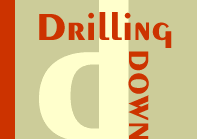
![]()